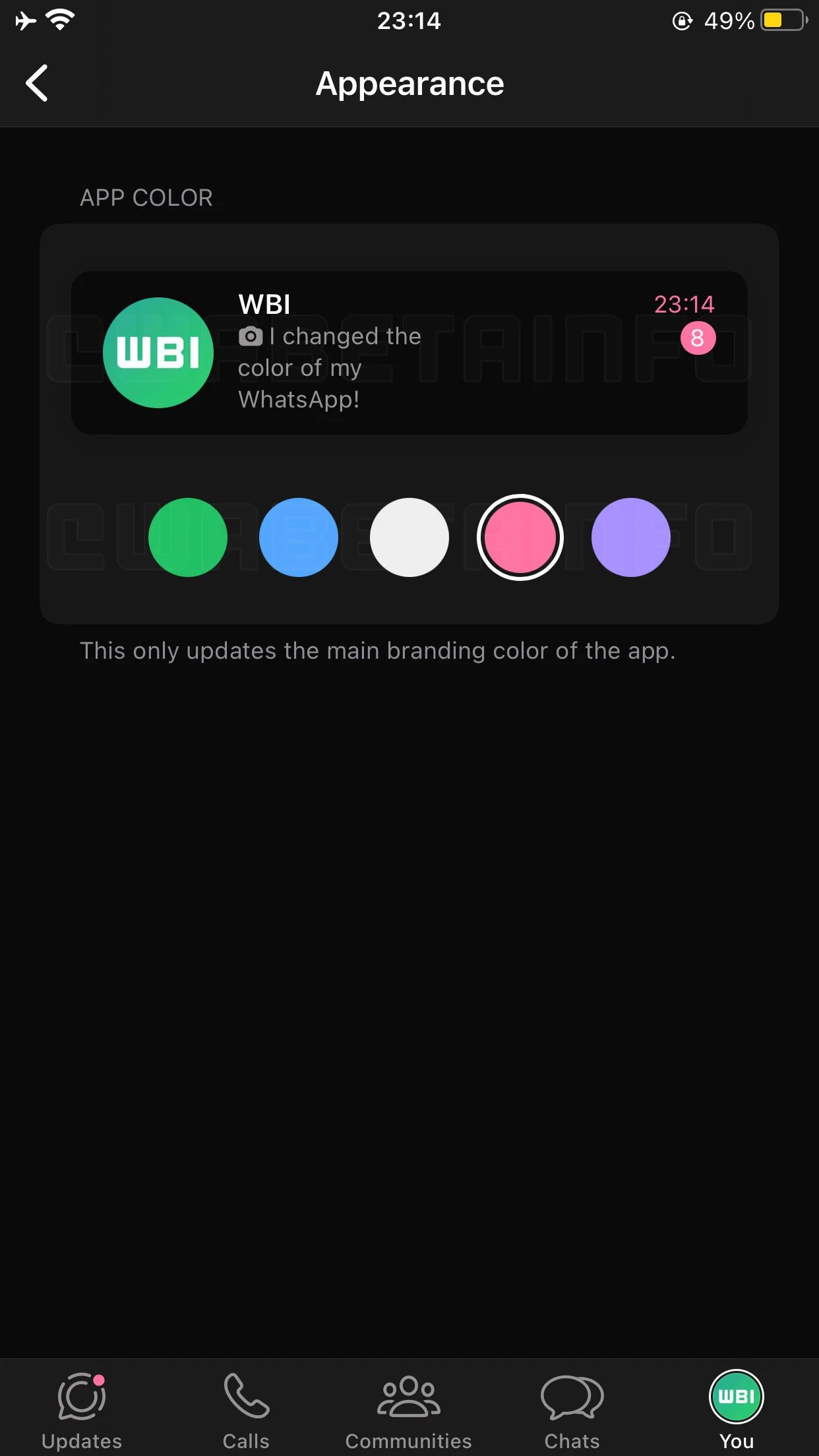Tech
WhatsApp bringing layout update with new colours, icons and more

Latest News
Tessori promises to teach 50,000 children IT courses.
Latest News
Cybersecurity firm reports exposure of sensitive DeepSeek data on the internet.
Latest News
WhatsApp launches bulk channel management functionality
-

 Latest News2 days ago
Latest News2 days agoUNSC Briefing on Yemen: Pakistan Demands Urgent Humanitarian Assistance and Discussion
-

 Latest News2 days ago
Latest News2 days agoDevelopment Project in Lahore: CM Punjab Directs Canal Desalination
-

 Latest News2 days ago
Latest News2 days agoReduced Electricity Prices: Under the January FCA, NEPRA Reduces Tariff by Rs 2.12 Per Unit
-

 Latest News2 days ago
Latest News2 days agoThe arrest of Shareefullah demonstrates the vitality of Pakistan-US cooperation in the fight against terrorism.
-

 Latest News2 days ago
Latest News2 days agoCOAS Visits Bannu and Promises Terrorism Justice
-

 Business2 days ago
Business2 days agoAs the MPC meeting draws closer, stocks rise.
-

 Latest News2 days ago
Latest News2 days agoChinese Leaders Are Congratulated by the PM for Successful CPPCC Sessions
-

 Business2 days ago
Business2 days agoIssues Affecting Pakistan’s Textile Mills Industry: The Government Is Determined To Address Textile Industry Concerns: FM